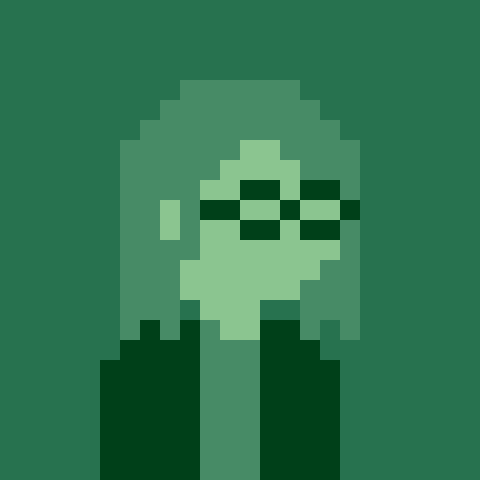V1.1 I forgot to comment the code. I felt like that would be a useful thing to do so that people understand how this works. Also, I changed the massive if chain in the tick() function to an elseif chain which should slightly improve performance, though optimization has never been my strong suit, so if anyone wants to try to fix my spaghetti code, be my guest.
This is my first thing that I made outside of simple experimentation with the engine! I hope you all like it! Most things have interactions with most other things, so just play around and see what you can do!
This is a small game about a small dragon kid that jumps around collecting gold and video game treasures.
This was my first PICO-8 project (and "finished", published game).
How to play:
You control a small dragon kid. You can jump on slimes, and bounce off slime balloons. You can jump up — or off — walls.
If a slime knocks you out, or if you land on spikes, you will lose 5 gold. Gold is worth 1, and video game treasures/large gold bricks are worth 10. Try to collect as much gold and treasure as you can!
Special thanks:
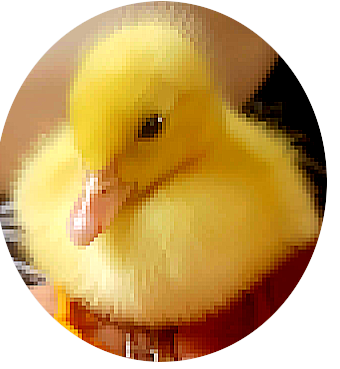


I found that, when entering the editors, the map resets itself and, furthermore, resets the map for the game being currently played as well.
An example of this bug (using Super Mario Remix):

@zep can you please fix this or make this a setting or something? (I would prefer it being a setting available using config)



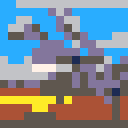
Hi there.
I wonder if this is a bug.
I'm messing around with pico 8 trying to make a shmup and after woking for a while in the shooting mechanics of enemies and player I decided to start with the level design.
The thing is I drew some enemies on the map just to try things out and now my spritesheet is showing some strange artifacts as if it had become corrupted.
Is this normal?
Thanks, have a good day.
Map
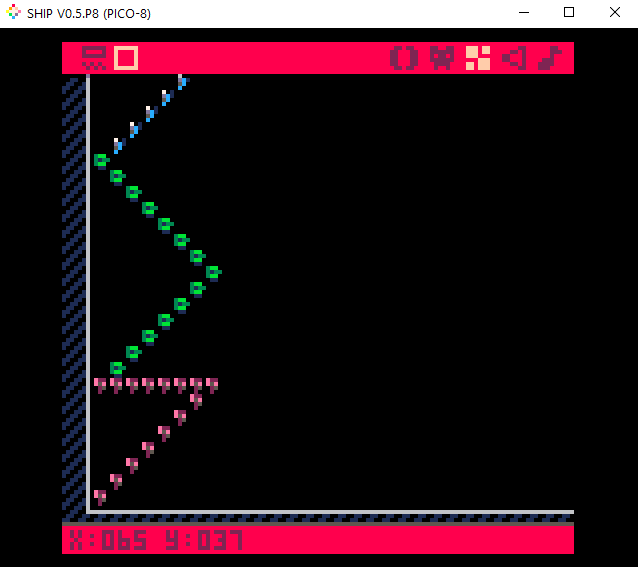
Spritesheet
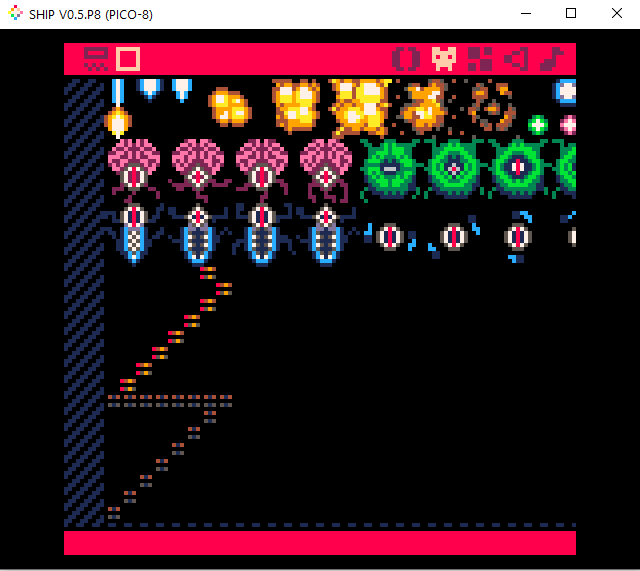



The Pacifist is a shooter where you don't shoot, you move. It builds upon Geometry Wars' Pacifism Mode.
How to play
The goal is to pass through gates when there are enemies in the circle around it. Each enemy killed that way raises the multiplier and gives points.
There are three lives, represented by the condition of the ship. The darker the ship, the less lives you have left.
There are two base powers:
- Time Freeze: Use the Z/0 button to freeze time for 1.5 seconds. It uses a portion of the power bar.
- Shield: Use the X button to use a shield, repelling enemies that are close to you.
Powerups pop up now and then to help you.
Known bugs
- When dying after the third life, enemies spawn immediately but they shouldn't.
Version History
Version 0.8.4
- Bugfix
Version 0.8.3
- Fixed a bug that made it possible to have virtually infinite shield
- Changed the way power-ups are picked. You have a choice of two power ups and have 10 seconds to decide which one to pick. At the beginning, you don't get two power-ups like you used to, but the time between power-up spawns has been reduced.
Version 0.8.2
- Replaced the Dimensional Shift with a time freeze power on the Z button.
- Added a power-up to level up the time freeze (making it use less energy)
Version 0.8.1
- New enemy type spawns later
Version 0.8
- Changed the color palette so enemies would be even more clear
- Added a new type of enemy
- Adjusted the difficulty
Version 0.7.4
- small bugfix relating to Performance Mode
Version 0.7.3
- Fixed some powerups that were not spawning.
- Fixed the shield radius.
- Added a power-up to level up the shield, decreasing its energy usage and increasing its range slightly.
Version 0.7.2
- Added a shield on the x button that shares its power bar with the Dimensional Shift. I think it's fun to use, but renders the Shift almost moot. I'll have to rebalance those two powers in a future version.
- Made the enemies go in slighty off directions the farther they are from the player. It's subtle but it prevents enemies from all doing the exact same thing.
Version 0.7.1
- Hotfix
Version 0.7
- Added audio and visual feedback when gates are spawning.
- Pink dot's countdown now affects the background grid.
- Added a true difficulty curve (instead of hadcoded spawns) For now it's not a curve, it's linear, but I'll try to adjust it to make it fair to new players and fun for veterans.
- Fixed the diagonal player angles which made it possible for enemies to spawn in the trajectory of the player.
- Small ajustments to powerups.
Version 0.6.2.2
- Fixed a memory leak caused by some particles not removing themselves.
- The physics-based grid now updates at 30fps instead of 60. It makes it run almost flawlessly on RG351 devices.
Version 0.6.2.1
- Added a menu option to disable the physics-based background grid for slower devices.
Version 0.6.2
- Re-arranged enemy physics to make them more bouncy. As a result, it can be a bit easier, but I think it's for the better.
- Added a physics-based background grid to make things more dynamic. The physics engine was made by aatish (https://www.lexaloffle.com/bbs/?pid=84525)
- Fixed the GateUp powerup. Now, you are limited to 3 stacks of this powerup.
Version 0.6.1
- Made the pink and orange enemies more aggressive
- The Slow Pink powerup was removed
- Added visual and audio feedback when catching a powerup
Version 0.6
- Expanded the play field to 192x192 instead of 128x128. It drastically changes the balance of the game so I'm still not sure if that's what I want.
- To counter-balance the first point, I changed the spawn rate of enemies. The pink one is less lethal so I'll try to balance it in the future.
- Added 5 types of powerups that spawn randomly every 45 seconds
- Extended the song
- Cleaned up the UI
- Removed the fake background scroll because it became very weird with the real scrolling field.
Version 0.5.2
- Fixed the score limit. Now the theoretical limit is 999,999,999 points, although the display will probably be broken at that point.
- Fixed a very minor sound problem when killing enemies
- Small refactoring
Version 0.5.1
- Nothing added, simply a refactoring because the code was getting messy and hard to work with.
Version 0.5
- Initial version here. To learn to play, look for the "How to play" section below.
What's next?
- Balance out the powers
- Add more power-ups
- Add debuffs (maybe)
- Adjust difficulty
- Adjust, adjust and adjust to optimize the fun and make it rewarding
Enjoy!



Hello all.
I'm brand new to all things Pico 8, having dabbled with programming since the 80s.
I'm having LOTS of problems though.
I added particles to my platform player.
I saw a tutorial about adding objects and function within them, so I tried to change my particle system.
It broke. The error says: Unclosed { but I can't find where I've gone wrong.
I apologise if this isn't how to post code on this.
Can someone help out, please. (This is trimmed down in the hope I don't over stay my welcome!)
function _init()
....
particle={}
end
function add_new_particle(x,y,die,dx,dy,grav,grow,shrink,r,c_table)
add(particle,{
x=x,
y=y,
t=0,
die=die,
dx=dx,
dy=dy,
grav=grav,
grow=grow,
shrink=shrink,
r=r,
c=0,
c_table=c_table
draw=function(self)
if self.r<=1 then
pset(self.x,self.y,self.c)

Unsafe at Home: A 64x64 baseball bullet hell time wasting experience!
In the distant future, Blaseball is the only remaining sport, as foretold by prophecy. One day, two friends run across an ancient document: the official Major League Baseball rulebook. However, it is badly damaged and the two are left to interpret the rules for themselves. Here is what these two friends from the future think baseball used to be.
- One player, the pitcher, attempts to hit the other player, the hitter, with baseballs. The book clearly says hitter, not hittee, which would make more sense, but these were ancient humans, so . . .
- The hitter attempts to circle the bases counterclockwise as many times as he can without getting hit. Each time he does this, he scores a run. He must stay in the baseline at all times. He can circle the bases clockwise, but will not score runs in that direction, and in fact must recircle ALL the bases he circled clockwise in the correct direction before he is awarded a run for crossing "home", which is what people called fourth base in those days.













 0 comments
0 comments


.gif)
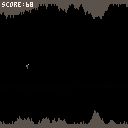
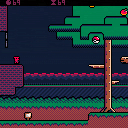

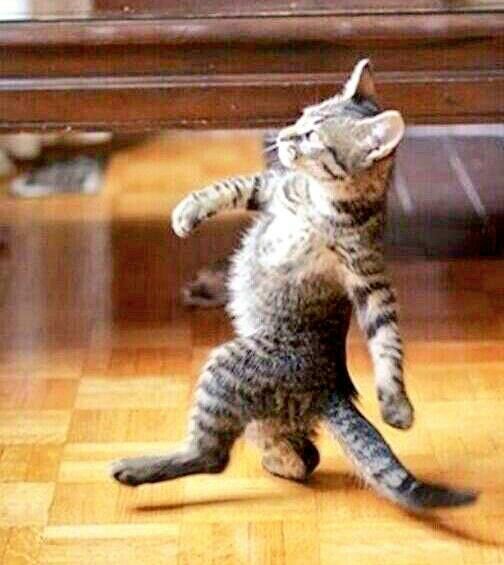

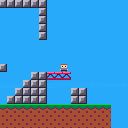
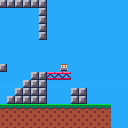


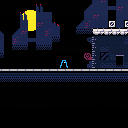

.jpeg)


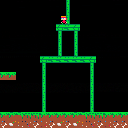



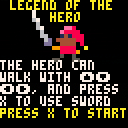

.jpg)